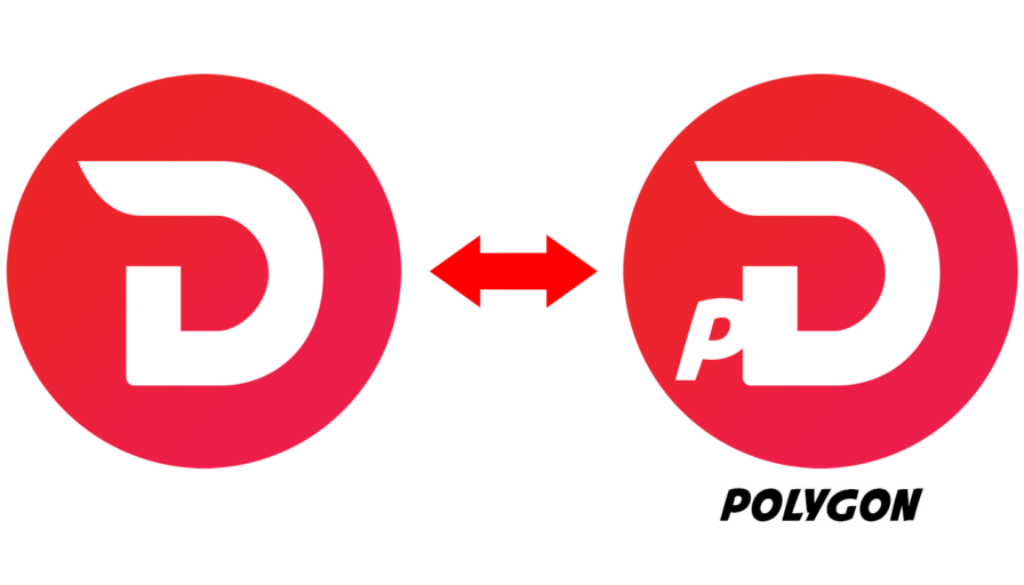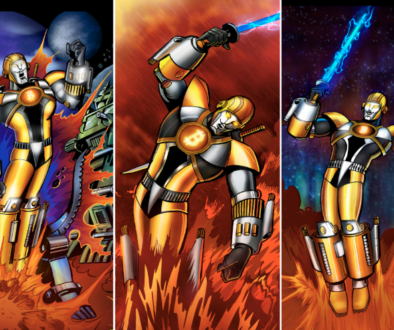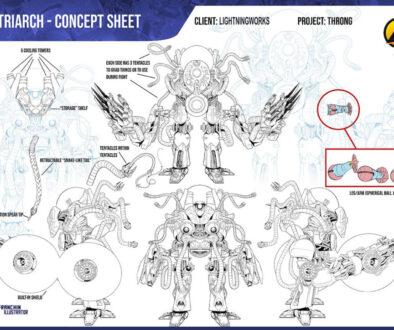When our Lightningworks comics and digital collectibles are launched on the Polygon blockchain, for the first hour after launch, you can only buy/mint them using Polygon tokens like $MATIC or $pDIVI, which is DIVI on Polygon.
Why use pDIVI??? You can just get $MATIC anywhere, but if you have DIVI and want DIVI and want to spend it, and you want to get a 10% DISCOUNT FOR USING DIVI, then this article will show you how to do it.
Why mint early??? The reason to do this is that if you are early, you can get an early mint number on your comic, which is generally considered to be more valuable by collectors, despite there being no other difference.
How do you get pDIVI? If you have DIVI, you can make it yourself, however, I must warn you:
Note: I want to apologize in advance for how awful all this is for newbies. You may hate how complicated this is but I can assure you that the crypto geeks who make this stuff DO NOT CARE ABOUT YOUR FEELINGS. Not at all. In fact I think they enjoy that the process is difficult to learn, because those who know these secrets can use that knowledge to their advantage. I personally am here to make great things that make people smile, and if you keep supporting us here at Divi and LightningWorks, eventually we’ll straighten out this entire crypto mess for everyone, by creating a great user experience and making crypto easy. So with that warning, here’s how to do it…
Step 1: Use ChangeNow.io to swap DIVI from the native chain to DIVI on Ethereum, which is what we refer to as eDIVI.
Step 2: Use Polygon Portal to BRIDGE eDIVI to pDIVI. So you’re moving the DIVI from the Ethereum network to the Polygon network.
I’m assuming you already have $DIVI and just want to get $pDIVI so you can buy your digital collectibles early (and with a 10% discount too!)
STEP 1 – SWAP DIVI to eDIVI on Ethereum
You will need to have DIVI and be able to send it to Changenow at the address they’re going to provide you. And, you’ll need to have a Metamask wallet address to receive your eDIVI on the Ethereum network.
Go to the following URL:
https://changenow.io/exchange?from=divi&to=divierc20&amount=10000
Fill in the various fields as shown below in the diagram. I have this demo set to 10,000 DIVI but you can choose your own amount. The more you do, the less costly it will be per DIVI to make the two swaps.
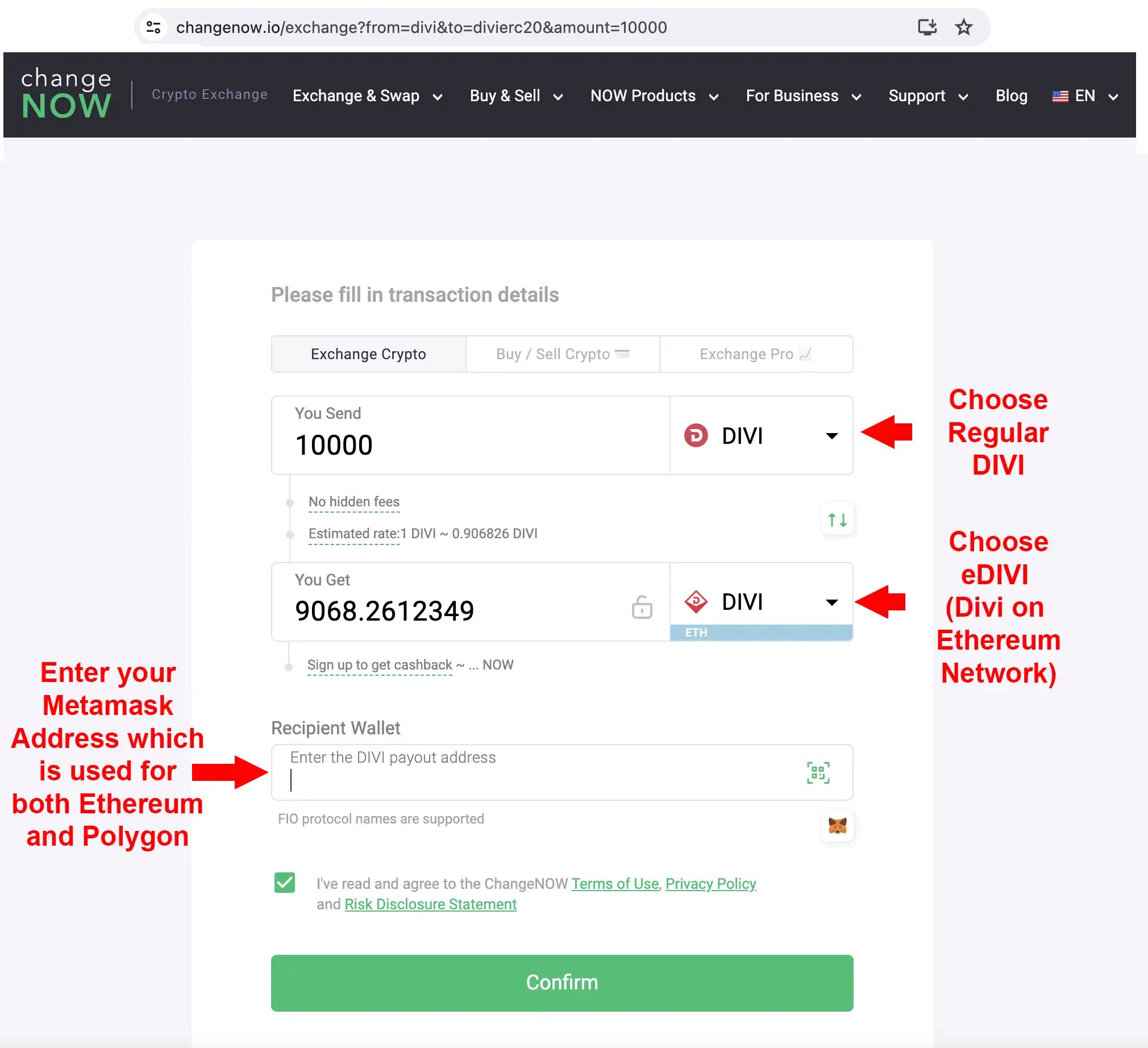
Once you confirm this, then ChangeNow will give you a DIVI address to send to. You’ll need to send it from an exchange, or the DiviGo or Divi mobile Wallets.
ChangeNow will go through a series of steps while it confirms, and it takes around 3-5 minutes.
You can check your Metamask address to see if the Divi has arrived. You may need to add DIVI to Metamask using this:
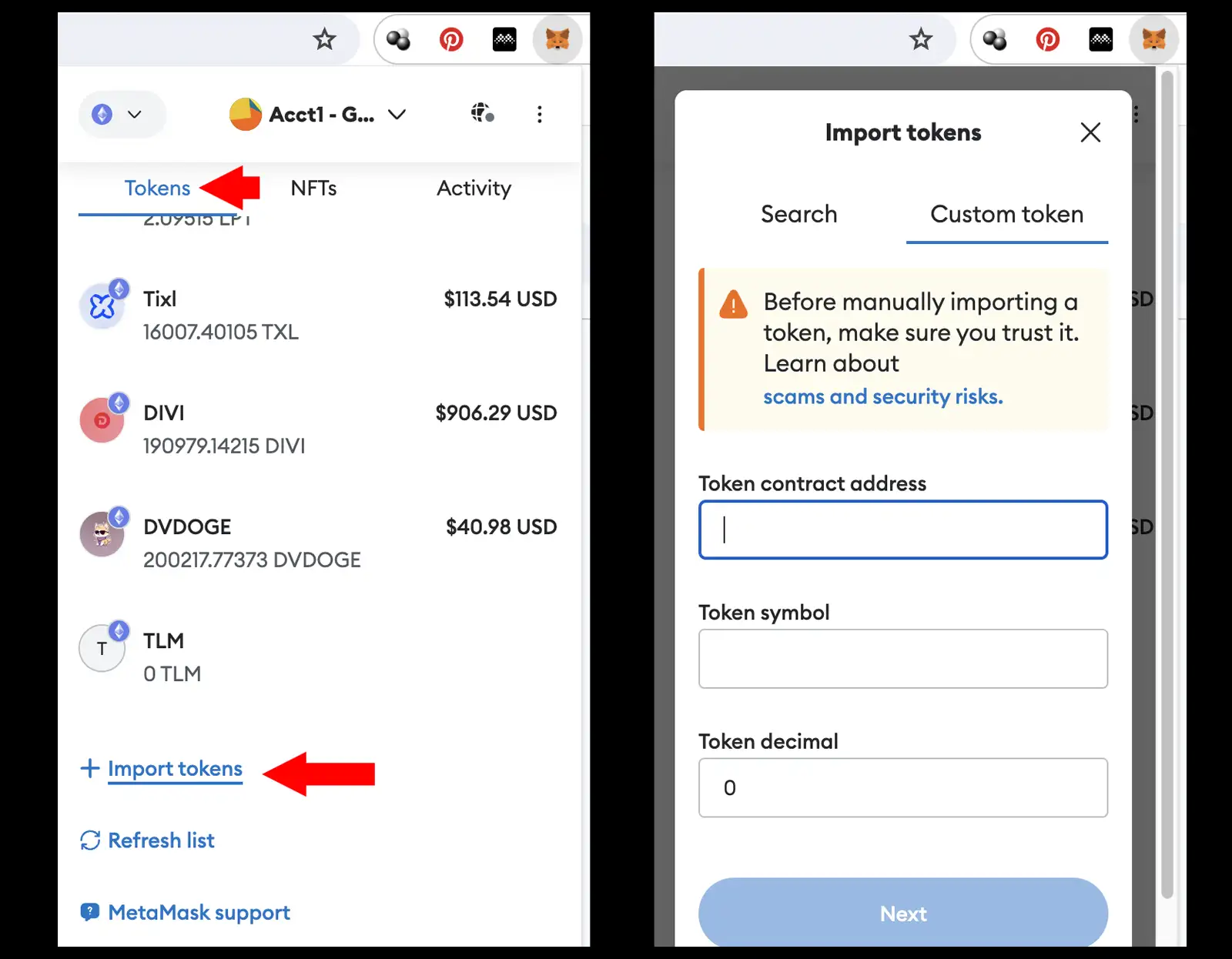
Enter here:
Token contract address: 0x246908bff0b1ba6ecadcf57fb94f6ae2fcd43a77
Token symbol: DIVI
Token decimal: 12
You can see the DIVI / eDIVI contract’s transactions here:
https://etherscan.io/token/0x246908bff0b1ba6ecadcf57fb94f6ae2fcd43a77
It should then add DIVI as a custom token and you’ll be able to see them when they arrive from ChangeNOW.
One you have your DIVI on Ethereum, the next step will be to Bridge eDIVI to pDIVI
STEP 2: BRIDGE DIVI from ETHEREUM to POLYGON
Go now to this URL to use the Polygon Portal’s bridge:
https://portal.polygon.technology/bridge
Here, you will need to probably tell the Polygon Portal Bridge about eDIVI as a custom token once again.
On the right side, where you select the crypto you’re bridging, click that button and it will allow you to search or to enter an address. That’s where you once again put in the eDIVI smart contract address:
0x246908bff0b1ba6ecadcf57fb94f6ae2fcd43a77
It should then find DIVI and will look like this:
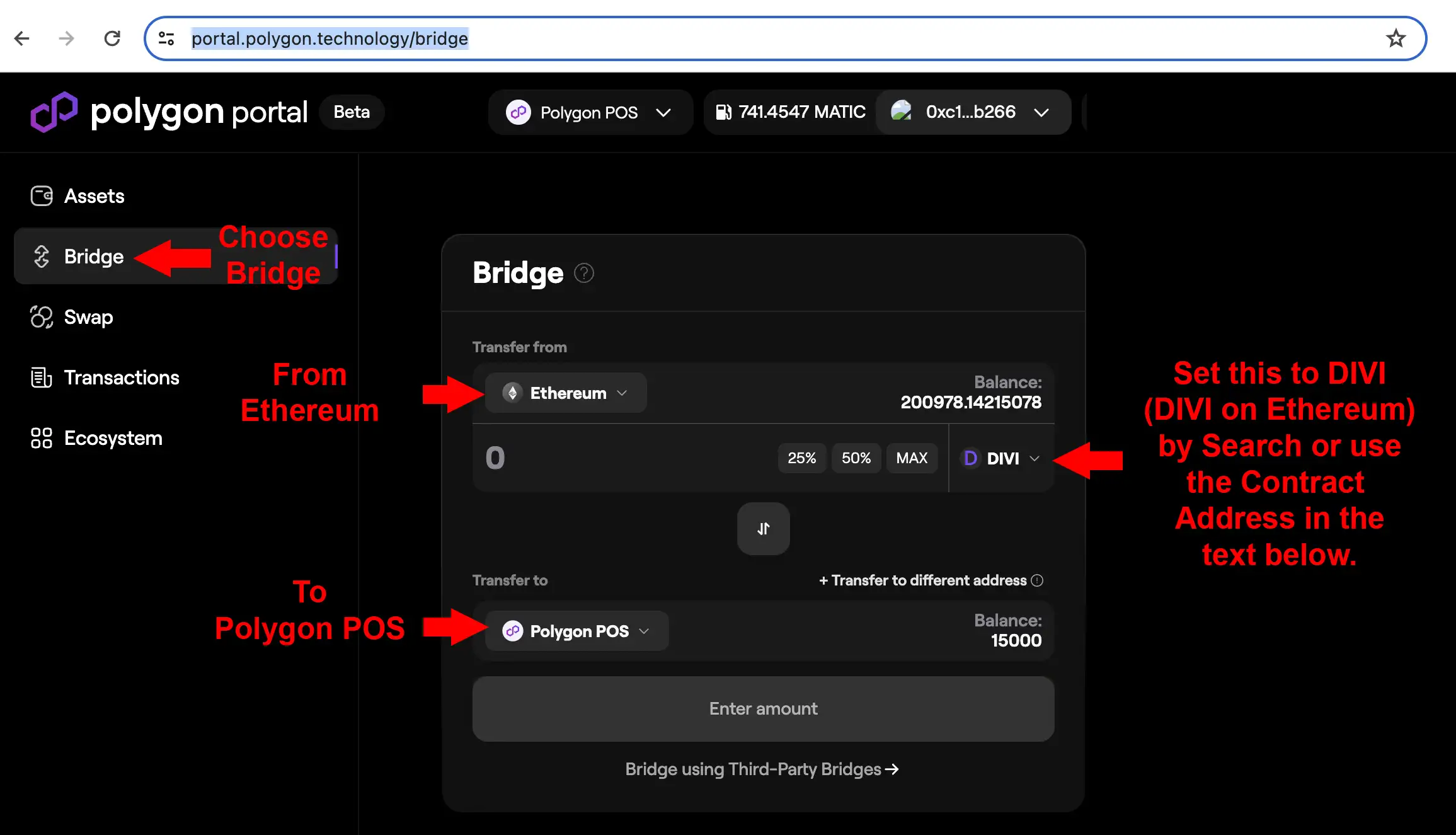
Where it shows Balance in the Ethereum area it should show the DIVI that you swapped using ChangeNOW.
Below will show your DIVI on Polygon, what we call pDIVI. Of course it will be zero if you haven’t done this before.
Enter the amount you want to swap. I just did a test of 10,000 and it said it would take $8 in gas fees to do it, and 22 minutes. To do this swap you will need to have some $ETH and some $MATIC to pay for gas fees on the two networks.
Note: If you’re doing all this for the first time you probably are wondering why anyone in their right mind would do all of this crap and why it has to be so confusing? Well, that’s blockchain and DeFi for you and I apologize on behalf of my fellow crypto geeks, 99% of them who really don’t care about a good User Experience. So right now it’s cumbersome, but someday it will be a LOT easier. With our LetsGo wallets, all this stuff will disappear into the background, but right now it’s still an awful manual process.
OK so after doing all this and waiting, you probably won’t see your new DIVI on Polygon either, so you once again will have to go back to Metamask, and use the Network switch button in the upper right-hand corner. Switch to Polygon from Ethereum.
Then you will have to enter a Custom Token again, and it’s now a different Smart Contract address on Polygon (if you hate crypto by now I won’t blame you.)
This is the address:
0xF9c54ABEAB4ea269E39cf1ED6B6D4F6E8950F398
You can check the transactions, holders, and other details here:
https://polygonscan.com/token/0xF9c54ABEAB4ea269E39cf1ED6B6D4F6E8950F398
When the token appears it will probably be called fxDIVI or just DIVI, but that’s what we call pDIVI.
And after that you should finally have it and be able to connect your Metamask to our website here to be one of the first to mint!
https://lightningworks.io/market
Good luck! I hope you get something super rare!